FigIPTV Installation Guide – Set Up IPTV on Any Device
How to Install FigIPTV – Easy IPTV Setup for All Devicess
Looking for an easy way to install FigIPTV?
This FigIPTV Installation Guide will walk you through the setup process on Smart TVs, Firestick, Android, and more. For additional information click here
DEVICE SET UP BELOW
SMART TV | NORMAL TV : To set up FigIPTV on a Smart TV, install the Smart IPTV app, enter your subscription details, and start streaming 20,000+ live TV channels instantly!
📺 Smart TV:
Recommended apps (Samsung & LG)

– StreamLet (coming soon)
– Duple Cast
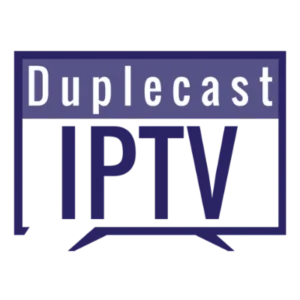
– XCIPTV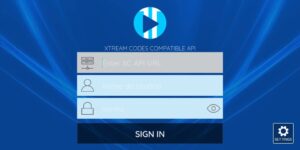
You will receive the identifiers of your IPTV subscription by email in this form, which will make it easier for you to configure them in the application:
Name: Any Name
User: xxxxxxxx
Password: xxxxxxxx
Url: http://example.com:port
📺 Normal TVs:
– To use IPTV on normal TVs, you need to use a FIRE TV STICK, which can be purchased on Amazon.
LAPTOPS | DESKTOP: Download the FigIPTV WebTV App, enter your login details, and enjoy 4K IPTV streaming with no buffering.
💻 Proprietory Application Best For Windows:
💻PC Macbook Applications:
You will receive the identifiers of your IPTV subscription by email in this form, which will make it easier for you to configure them in the application:
Name: Any Name
User: xxxxxxxx
Password: xxxxxxxx
Url: http://example.com:port
IOS MOBILE : Get the FigIPTV recommended app from the App Store, enter your activation details, and watch unlimited IPTV channels & VOD.
Click below or go to App Store search and download

OR

You will receive the identifiers of your IPTV subscription by email in this form, which will make it easier for you to configure them in the application:
Name: Any Name
User: xxxxxxxx
Password: xxxxxxxx
Url: http://example.com:port
ANDROID MOBILE | TV BOX : Get the FigIPTV recommended app from the Play Store, enter your activation details, and watch unlimited IPTV channels & VOD.
🤖 Android TV
– Follow the guide for Android devices or Fire TV stick.
🤖 On Android Mobile
Go to play store and search for below Apps:
XCIPTV APP

Smarters Pro
GSE Smart IPTV Pro

You will receive the identifiers of your IPTV subscription by email in this form, which will make it easier for you to configure them in the application:
Name: Any Name
User: xxxxxxxx
Password: xxxxxxxx
Url: http://example.com:port
AMAZON FIRE TV STICK : Download the recommended app on your Firestick, enter your login details, and enjoy 4K IPTV streaming with no buffering.
🔥 AMAZON FIRE TV STICK:
To use IPTV on any type of FIRE TV STICK.
– Go to the store, search, and install DOWNLOADER BY AFTVNEWS
– Open the app and write one of the following codes in the central bar and press go:
IPTV Smarters: 250931
StreamLet: 975318
XCIPTV: 54426
You will receive the identifiers of your IPTV subscription by email in this form, which will make it easier for you to configure them in the application:
Name: Any Name
User: xxxxxxxx
Password: xxxxxxxx
Url: http://example.com:port
Frequently Ask Questions
Payment methods available?
- Mail In Payment (You will receive invoice after placing your order)
- PAYPAL
- CRYPTO
